a. Press Windows key + Q to search Settings.
b. Type “CMD”.
c. From the results, right click Command Prompt and Click Run as Administrator.
d. At the command prompt, type “takeown /f /r /d y ” without quotes and then press ENTER. (Replace with the path of the folder).
e. Then, type “icacls /grant administrators:F /T ” without quotes and hit enter. (Replace with the path of the folder).
Using the above mentioned commands, we took the ownership of the folder and then assigned the Administrators group Full Control Permissions for the folder.
b. Type “CMD”.
c. From the results, right click Command Prompt and Click Run as Administrator.
d. At the command prompt, type “takeown /f
e. Then, type “icacls
Using the above mentioned commands, we took the ownership of the folder and then assigned the Administrators group Full Control Permissions for the folder.

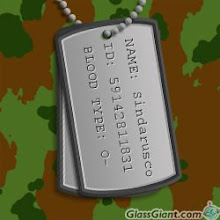



0 comments:
Post a Comment