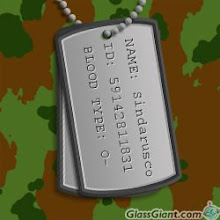From: https://forums.linuxmint.com/viewtopic.php?t=145283
The property "Synaptics Finger" can affect the touchpad sensitivity. If you look at your values:
Synaptics Finger (278): 12, 15, 128
The 278 is the id # of the property and the three numbers after it are the values for FingerLow, FingerHigh, and FingerPress.
You can read about these properties in the link below:
http://www.x.org/archive/X11R7.5/doc/man/man4/synaptics.4.html
FingerHigh must always be higher than FingerLow. Start by increasing the values of FingerLow and FingerHigh two points at a
time with this command:
xinput --set-prop "AlpsPS/2 ALPS DualPoint TouchPad" 278 14 17 128
Sometimes using the name of the touchpad doesn't work in the command, so the id # number you previously obtained must be used,
substituting it for the X below:
xinput --set-prop X 278 14 17 128
The command should go into effect immediately, so you can test the touchpad.
Then try: xinput --set-prop X 278 16 19 128
and continue increasing the values of FingerLow and FingerHigh until the problem is resolved, but once you get to around 35 to 40, then
going any highter probably won't help. For a Synaptics touchpad you may be able to go higher. If you go too high then some other
function of the toughpad may not work. Any changes made will only last for one session but right now we're just trying to see if this method
works.
To make the changes permanent, first open the file "50-synaptics.conf" with this command in the Terminal:
gksudo gedit /usr/share/X11/xorg.conf.d/50-synaptics.conf
* file name may changes
Add the following two lines to the first section named: Section "InputClass"
Replace the "Y" and "Z" in the lines with the values you got from testing:
Option "FingerLow" "Y"
Option "FingerHigh" "Z"
Save the file.
The property "Synaptics Finger" can affect the touchpad sensitivity. If you look at your values:
Synaptics Finger (278): 12, 15, 128
The 278 is the id # of the property and the three numbers after it are the values for FingerLow, FingerHigh, and FingerPress.
You can read about these properties in the link below:
http://www.x.org/archive/X11R7.5/doc/man/man4/synaptics.4.html
FingerHigh must always be higher than FingerLow. Start by increasing the values of FingerLow and FingerHigh two points at a
time with this command:
xinput --set-prop "AlpsPS/2 ALPS DualPoint TouchPad" 278 14 17 128
Sometimes using the name of the touchpad doesn't work in the command, so the id # number you previously obtained must be used,
substituting it for the X below:
xinput --set-prop X 278 14 17 128
The command should go into effect immediately, so you can test the touchpad.
Then try: xinput --set-prop X 278 16 19 128
and continue increasing the values of FingerLow and FingerHigh until the problem is resolved, but once you get to around 35 to 40, then
going any highter probably won't help. For a Synaptics touchpad you may be able to go higher. If you go too high then some other
function of the toughpad may not work. Any changes made will only last for one session but right now we're just trying to see if this method
works.
To make the changes permanent, first open the file "50-synaptics.conf" with this command in the Terminal:
gksudo gedit /usr/share/X11/xorg.conf.d/50-synaptics.conf
* file name may changes
Add the following two lines to the first section named: Section "InputClass"
Replace the "Y" and "Z" in the lines with the values you got from testing:
Option "FingerLow" "Y"
Option "FingerHigh" "Z"
Save the file.