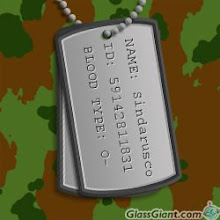.. the alsa developers have a solution for this issue:
When you boot you get no sound from your internal laptop speakers though you do get sound from the headphone jack.
The cause, according to some alsa developers, is an incorrect 'pin' assignment (in the BIOS, perhaps) whereby sound output meant for the internal speakers gets routed to the wrong place.
If you have an HP dv4, dv5, and perhaps a dv7 model series laptop, you may have this issue.
The latest alsa-driver snapshot provides a fix for this issue. I'm listening to a Keith Jarrett jazz cd right now through the internal speakers of my HP Pavilion dv4 1225 laptop after downloading, compiling, and installing the latest snapshot. You can get it here:
ftp://ftp.kernel.org/pub/linux/kerne...napshot.tar.gz
After downloading and gzip/tarring the files, you'll need sudo privileges to:
Code:
#> ./configure --enable-dynamic-minors #> make #> sudo make install-modules #> sudo vim /etc/modprobe.d/alsa-base [add 'options snd_hda_intel model=hp-dv5' sans quotes to the bottom of the file, even if you have a dv4, etc.] #> sudo reboot
If you do not, you should consider the alsa developers your best resource. They have some tools you can use to discover what's happening and since they write the code that goes into the kernel for the sound drivers, they can hopefully fix your problem. Just go to the alsa web site and find the alsa-devel email list and join up.
NOTE: this does not require a kernel build